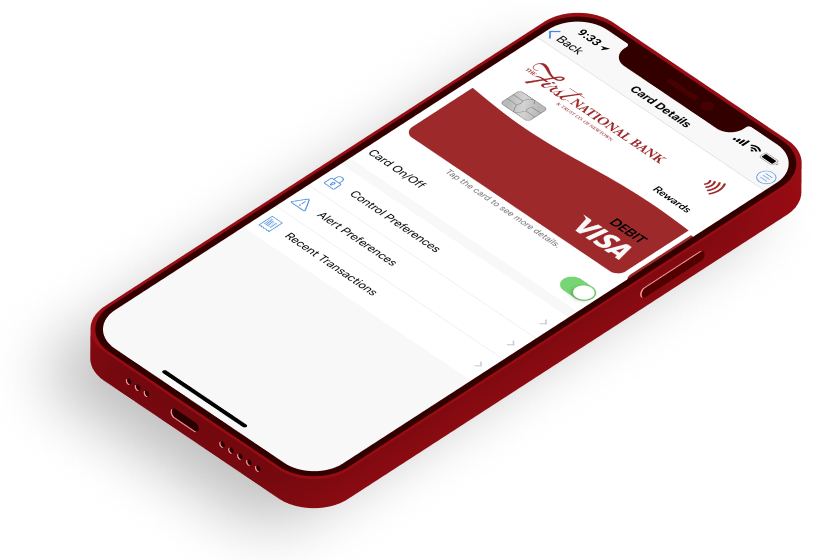Card Hub
Card Management at Your Fingertips
Manage your finances while guarding against fraud by using The First National Bank of Newtown’s Card Hub feature built into Online Banking:
- Turn your debit cards on and off
- Establish transaction controls for dollar amount limits, merchant categories and geographic locations
- Receive alerts when your credit card is used, approved or exceeds the transaction controls set by you
- Stay informed of potential fraud with alerts on attempted and declined transactions
- Get real-time balances for your accounts
Benefits of Card Hub
Fraud Protection
- Real-time alerts keep you informed when your cards are used
- Transaction controls allow your cards to work only in specific locations or geographic areas
- When your cards are “off,” no withdrawals or purchases will be approved
Control Spending
- Set spending limits for general use or specify thresholds by merchant types, such as gas, groceries or retail stores
- Establish controls by location and change parameters via your mobile device
Travel Plans
- Card Hub allows you to enter your own travel plans to avoid card interruptions
Business Use
- Use transaction controls for merchant codes, locations, transaction types and thresholds to ensure employee spending adheres to company policies
Review Balances and Transactions
- Monitor your finances anytime, anywhere by using the Card Hub app to check your account balances or review recent card transactions
Simple Mobile Interface
- Intuitive app design makes it easy to access account information and controls with the tap of a finger from within our online banking app